Because if you go to a place like the WordPress Plugin Directory, you'll discover there are 1000's upon 1000's of plugins available. Currently, 35,919. In addition, there are lots of plugin repositories elsewhere on the web where you can get other types of plugins. In the case of the WordPress.org Plugin Directory, all the plugins here are free, and they are tested to an extent. That doesn't mean they're perfect, but it means at least there's not gonna be anything malicious in them.
If you go out on the wider web, you'll find there are lots of other plugins available. Some for free and some that cost money, either for the plugin itself or for services you get with the plugin. Finding the right plugin can be a real challenge. So here are some basic rules you can follow to find plugins that will work well for you. My first rule is to always go and look for the plugin you want in the WordPress.org Plugin Directory. Of course, you can go in the directory itself and search for any plugin. Here you can search for both a plugin name and also the feature.
But you can just as easily go search for it inside your own WordPress site. Just like with themes, if you go to the back end of your WordPress site and navigate to Plugins and click Add New, you find a plugin explorer, where you get access to the WordPress.org Plugins Directory. From here, you can search for the Featured plugins, Popular plugins, Recommended plugins. And you can also save your own Favorites if you log in with your WordPress.org account. You can also do a free text search for any type of plugin. Let's say, for example, I want a contact form.
I can just search for "contact form" and this will return all plugins that either are called "contact form" or have the word "contact form" somewhere in their description. What you'll notice here is that there are a lot of plugins that do the same things. Because everyone wants you to use their plugin. In some cases, people create plugins to advertise other services. So as you install plugins, you have to really look at them and figure out what they're trying to do. Are they trying to solve your problem or are they trying to upsell you with extra services or just advertise something? The reality is, a lot of the plugins that are available now are not created just to solve your problem, but also created to advertise some other service you may or may not need.
So how do you pick a plugin that actually will work for you? Well, first of all, you need to figure out exactly what task you are going to perform with that plugin. And here, it's a good idea to try to find a plugin that only solves that particular task because you are more likely to find something that works well that way. Once you make a search for that type of task, follow the link and find out that they are a reputable source, then look at how many times the plugin has been downloaded. For example, this contact form has been downloaded 2.7 million times. And the star rating, coming from over 314 reviews, is four and a 1/2 stars.
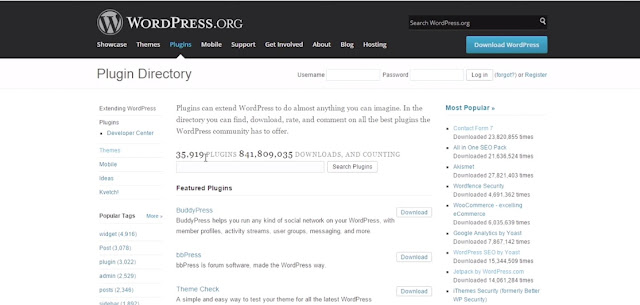 That's pretty good. But you can also see that there are some plugins that have only been downloaded a couple of times and have great reviews. Then you know, even though it has great reviews, it might not mean it's an actual good plugin. Well, as you find a plugin you're interested in, install it into your site and test it. And here I mean really test it. Install it, activate it, and check out all the features to find out if that one plugin does exactly what you want. If it doesn't, uninstall it and go and find another plugin and test that one. My recommendation here is to test one plugin at a time, and don't be satisfied until you really find something that solves your particular problem.
That's pretty good. But you can also see that there are some plugins that have only been downloaded a couple of times and have great reviews. Then you know, even though it has great reviews, it might not mean it's an actual good plugin. Well, as you find a plugin you're interested in, install it into your site and test it. And here I mean really test it. Install it, activate it, and check out all the features to find out if that one plugin does exactly what you want. If it doesn't, uninstall it and go and find another plugin and test that one. My recommendation here is to test one plugin at a time, and don't be satisfied until you really find something that solves your particular problem.Because the reality is, there is always a plugin out there that will solve your problem, but finding it might mean that you have to go through a couple of iterations and testing out a few different plugins. In some cases, you may have to go elsewhere for plugins. If you are looking to build advanced forms, something that goes far beyond the scope of this course, my recommendation is to invest in Gravity Forms. This is a third party form system for WordPress that has a lot of extended capabilities you don't get in any kind of free form. Now, it's not the only option.
You have other similar options, like Ninja Forms. But in my opinion Gravity Forms is the best way to go. This is a for pay form solution, and we're not gonna cover it in this course. But you can go check out the WordPress Plugins: Contact Forms course in the lynda.com library. There you'll see the differences between different types of form plugins, including Gravity Forms. As we move forward in this course, I will list out a series of plugins that we'll install, and all of these plugins will come from the free WordPress.org Plugin Directory.
But as you extend the functionality of your site, you may want to go look for other plugins. My recommendation is always start here, under Add New Plugins. Always look for plugins with high star ratings and a lot of ratings. And always look for plugins that have been updated quite recently. You can see it here, "Last Updated 1 month ago." That's great. Enough with the theory. Let's install some different plugins.
Không có nhận xét nào:
Đăng nhận xét